In today’s digital age, technology has become an integral part of our lives. It has revolutionised the way we communicate, learn, and work. Therefore, it is imperative for educational institutions to keep up with the changing times and provide students with the necessary tools to succeed in this technologically advanced world.
In the classroom, students will use their laptops for a multitude of purposes. Laptops serve as a valuable tool for research and information gathering. With access to the internet, students can explore various sources and expand their knowledge on any given topic. Additionally, laptops enable students to create and edit documents, presentations, and spreadsheets effortlessly. The integration of laptops in the classroom fosters a dynamic learning environment that prepares students for the digital age ahead.
Students are to bring their laptops to each class and will have access to platforms including Google suite, electronic textbooks, Education perfect. Students also use Vivi which is an interactive platform that allows for students to work collaboratively on tasks.


Laptop Options
Fairhills offers students the option to purchase a laptop direct through the school’s provider – Learning with Technologies (LWT) or a BYOD device.
Learning With Technologies (LWT)
Laptop purchases are a direct arrangement between you (the Parents/Carers), and our laptop supplier – Learning with Technologies (LWT) via the LWT order portal: https://fairhillshs.orderportal.com.au/
Bring Your Own Device (BYOD)
If you choose to Bring Your Own Device (BYOD) please purchase either Windows based laptop or an Apple (MAC) based laptop with the requirements stated below.
Please DO NOT purchase: Chromebooks, iPads and Android as these devices are not compatible with our network and/or learning requirements.
Make sure there is no Linux software on the laptop as this is not compatible with the school’s network.
You will also need to put an anti-virus/malware program on your device.
Please note: Laptops displayed on our Learning with Technologies (LWT) Order Portal are fully tested and supported, the below requirements do not apply to those purchased through the portal.
Windows Laptop Requirement
| Parts | Specification |
| Processor | Minimum: Intel Core i3 or AMD Ryzen (or equivalent) Recommended: Intel Core i5/i7 or AMD Ryzen 5/7 |
| WiFi | Compatible with 802.11ac/ax (Wi-Fi 6 ready) |
| Battery Life | Minimum: 6 hours Recommended: 8-12 hours |
| Memory | Minimum: 8GB Ram Recommended: 16GB Ram |
| Warranty | 3 years recommended |
| Screen Size | 13 Inch or higher recommended |
| Operating System | Windows 11 |
| Hard Drive | Minimum: 256GB SSD |
Apple (MAC) Laptop Requirement
| Parts | Specification |
| Processor | Apple M2 or M3 |
| Memory | Minimum: 8GB Ram Recommended: 16GB Ram |
| Warranty | AppleCare 2 Year Warranty recommended |
| Screen Size | 13 Inch or higher recommended |
| Operating System | macOS Sonoma or higher |
| Hard Drive | Minimum: 256GB SSD Recommended: 512GB SSD |
Technical Support
| Fairhills/LWT Device | BYOD |
| Onsite Support | School wireless Connection |
| Initial imaging of device | Link to download Office 365 and Google Apps |
| Reimaging of device (as req) | Access to School Printers via USB Thumb Drive only |
| Onsite repairs | |
| Access to School Printers via Papercut/USB Thumb Drive | |
| Online platform support |
Digital Technologies Agreement
Please read the agreement.